Using Sass in Clojure Ring apps

Hi! I'm Ryan Moore, NBA fan & PhD candidate in Eric Wommack's viral ecology lab @ UD. Follow me on Twitter!
So you want to use Sass instead of plain CSS in your Clojure Ring web app, but you’re not sure how to get it set up? No problem! Let’s walk through it together.

According to the official website, Sass is CSS with superpowers. It’s a stable and powerful CSS extension language with two different syntaxes, Sass, the original, and Sassy CSS (SCSS), a newer syntax that is a superset of CSS. If you’re not too familiar with Sass, check out this tutorial.
Install the sass binary
First off, you’re going to need to install a Sass preprocessor. To use Sass, you write .sass (if you’re using the Sass syntax) or .scss (if you’re using the Sassy CSS syntax) files and then compile them to plain ol’ CSS using one of the many Sass compilers.
I’m using a Mac, so installing Sass is as easy as running this Homebrew command:
$ brew install sass/sass/sassNow, one tricky thing is that Sass has a lot of different implementations. Sass was originally written in Ruby, so there’s the now deprecated Ruby Sass. Additionally, there is LibSass, a C/C++ port of the Sass engine, Dart Sass, which compiles to JavaScript, and many others. It really doesn’t matter which one you use as long as you’ve got one of them installed.
For the rest of the tutorial, I’m going to assume that you’ve got Dart Sass, as that is the primary Sass implementation. It’s binary is called sass.
Set up a toy Clojure Ring app
To show you how to get Sassy with your CSS, let’s start by setting up an example Clojure Ring app. Assuming that you already have Leiningen installed, run this in your favorite terminal app:
$ lein new sassy-clj && cd sassy-cljFix project.clj
Alright, now we can make sure the project.clj file is set up nice and neat. To do that, we’re going to need to change a couple of different things in the defproject macro.
- Add the Ring libraries to the
:dependenciesvector. - Set up the Ring handler.
- Add in the lein-ring and lein-scss plugins.
All together, it should look something like this. (I’ve added comments to show the things that you need to add.)
(defproject sassy-clj "0.1.0-SNAPSHOT"
:description "FIXME: write description"
:url "http://example.com/FIXME"
:license {:name "EPL-2.0 OR GPL-2.0-or-later WITH Classpath-exception-2.0"
:url "https://www.eclipse.org/legal/epl-2.0/"}
:dependencies [[org.clojure/clojure "1.10.0"]
;; Include the Ring libraries.
[ring "1.8.0"]
;; Include some nice app defaults.
[ring/ring-defaults "0.3.2"]]
:repl-options {:init-ns sassy-clj.core}
;; Include the needed plugins.
:plugins [[lein-ring "0.12.5"]
[lein-scss "0.3.0"]]
;; Set up the Ring server handler.
:ring {:handler sassy-clj.core/app})After you’re made those changes, don’t forget to run lein deps in your project’s source directory to download the needed dependencies.
Set up the assets directories
Now then, let’s make some folders to hold the HTML, SCSS, and generated CSS files.
$ mkdir -p resources/html resources/scss resources/public/cssThe resources/scss directory is where we’ll keep the *.scss files that we’ll actually be editing, and the resources/public/css directory will hold all of the generated CSS files. If you guessed that resources/html is where we will keep our HTML files, you guessed right!
Set up a sweet home page
Now let’s make a tiny little homepage for our app. First, make a new file called resources/html/home.html and put this in it.
<!DOCTYPE html>
<html>
<head>
<meta charset="UTF-8"/>
<link rel="stylesheet" href="css/main.css">
<title>Sassy CSS for Clojure Ring Apps</title>
</head>
<body>
<h1>Sassy Clj</h1>
<p>Let's use Sassy CSS in a Clojure Ring app!</p>
</body>
</html>You can see that we’ve linked to the css/main.css stylesheet. We won’t be writing this by hand, rather we will set up Leiningen so that it will be generated automatically!
Now, edit the sassy-clj.core namespace found in src/sassy_clj/core.clj like so:
(ns sassy-clj.core
(:require [ring.middleware.defaults :refer [wrap-defaults site-defaults]]
[ring.util.response :as response]))This will let us use the site-defaults, which among other things, will allow serving static assets in the resources/public folder. Also, we want to use Ring’s response helpers.
Next, set up a basic handler function to respond to requests.
(defn handler [request]
(-> (response/resource-response "/html/home.html")
(response/content-type "text/html")))This function will respond to all requests with our homepage.
Finally, we define an app var to be our app’s main handler. This matches what we specified in the project.clj file.
(def app
(wrap-defaults handler site-defaults))You’ll notice that I’ve used the wrap-defaults middleware function around the handler we wrote. This is to get those sweet site-defaults in the response.
Start up a development server
By now we should have a working app. Let’s check it out! To do so, start up the server like so:
$ lein ring server-headlessBrowse to http://localhost:3000/, and you should see our beautiful home page!
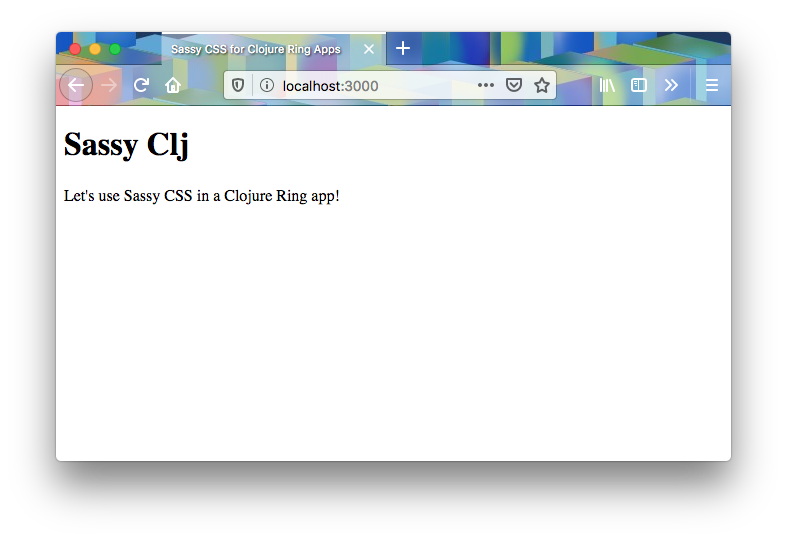
Set up SCSS
Edit project.clj again
Now that we have our test project, it’s time to get sassy with some CSS. We don’t want to be compiling SCSS files by hand each time we edit them. Instead, we will be using the lein-scss plugin that we included in our project.clj file earlier. Before we can use it, we need a bit more set up.
We need to tell lein-scss how we want our SCSS files to be compiled. We do that by adding an :scss key with hash map of options to the end of the defproject macro in project.clj.
:scss {:builds
{:development {:source-dir "resources/scss"
:dest-dir "resources/public/css"
:executable "sass"
:args ["--style" "expanded"]}
:production {:source-dir "resources/scss"
:dest-dir "resources/public/css"
:executable "sass"
:args ["--style" "compressed"]}}}In the options map, we specify the :builds key and then another map where we can specify multiple different builds. This is nice when you want different options for development and production. For example, we’ve specified the expanded style for development, but the compressed style for production.
There are a couple of other things to note here. We use the :source-dir key to specify that we will store our SCSS files in resources/scss, and the :dest-dir key to specify that we want the compiled CSS files to live in resources/public/css. Finally, we tell lein-scss to use the sass executable, and add some command line arguments to be passed in to the sass program.
Remember how I said there were a lot of different options for Sass compilers? Well the :executable "sass" option is for using sass. Of course, if you’re using sassc or scss instead, you can use :executable "sassc" or :executable "scss", and it’ll work just fine!
Make a main.scss file
Once that is set up, make a new file called main.scss in the resources/scss folder and add the following to it:
$font-color: #E47320;
$font-family: Courier;
body {
font-family: $font-family;
color: $font-color;
}Compile SCSS to CSS
Those are some excellent styles, but if you reload the homepage now, you’ll see that they aren’t being applied. This is because we haven’t told lein-scss to actually compile main.scss to main.css yet. Here is how to do that.
$ lein scss :development once
[23:36:01] Running once
[23:36:02] ./sassy-clj/resources/scss/main.scss
--> ./sassy-clj/resources/public/css/main.css
Elapsed time: 226.240492 msecs [Total time]Note that we typed :development and not development. The latter will not work.
If you reload the homepage again, you’ll see our beautiful styles have been applied!
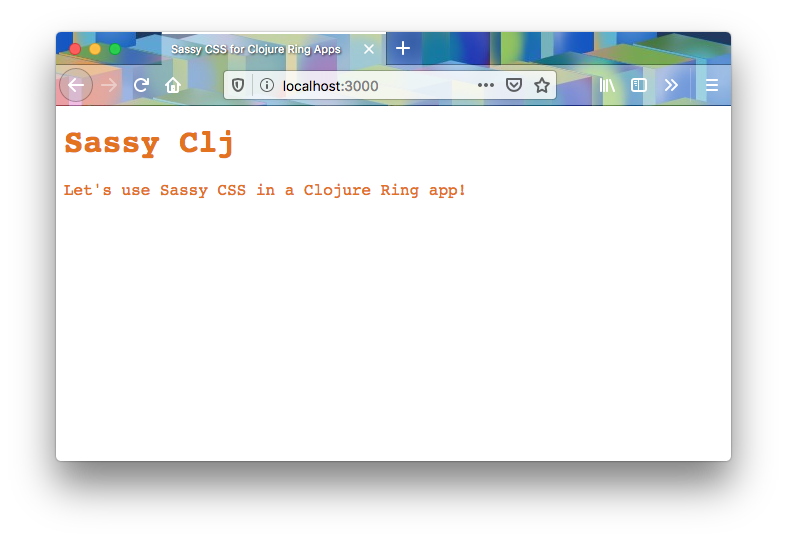
Setting up auto-compilation
Now you probably don’t want to be manually running lein scss every time you edit your SCSS files. To avoid this, lein-scss comes with an auto mode that watches your SCSS source directory for changes and automatically recompiles the CSS as necessary. You can run it like this:
$ lein scss :development autoFinally, if you’re ready for production, you can pass in :production instead of :development and you’ll be good to go!
$ lein scss :production onceAnd that’s it! Go forth and be sassy!
If you enjoyed this post, consider sharing it on Twitter and subscribing to the RSS feed! If you have questions or comments, you can find me on Twitter or send me an email directly.
← Go back